Becoming successful on Twitter is on the back of everyone’s mind, especially digital marketers who are engaging with the social media network with the intent to grow their brand and increase their bottom line.
Of course, this begs the question:
How do you objectively define success on Twitter and what metrics should you monitor to know whether you’re on the right path?
Answer it, and you’ll be on your way to becoming a Twitter rockstar.
Fortunately, Twitter’s dashboard is a treasure trove of information in and of itself, so learning to interpret what the metrics are telling you will be crucial as you move forward to secure your place among the stars.
But what’s the deal with impressions, hashtags, interactions, click-through rates and all the technical mumbo jumbo that all the social media gurus seem to be preaching about? Worry not, we’re here to help as we take you through all of these seemingly complex terms and demystify them in their entirety.
We promise to keep things brief and to-the-point! If you’re in a dire hurry, make sure not to miss out on the section where we talk about how to utilize this knowledge to build up a nice following on Twitter!
Twitter Metrics: The glossary
Below you will find the most relevant Twitter metrics to track:
Engagement
Engagement is something that happens when one Twitter user interacts with another, whether it be through favorites, retweets, follows, or mentions.
Engagement rate
If you want to eventually be interacting with an audience that passionately awaits every update you put out, monitoring your engagement rate is key. With the help of a twitter engagement rate calculator, you will be able to get a rough estimate how much other people are interacting with you by leaving likes, commenting, or retweeting your tweets. This is perhaps one of the most simple and straightforward ways to measure the success of your Twitter marketing campaigns – unlike followers that are completely disinterested, engaged followers are much more likely to eventually become your paying customers.
Followers
Followers are the people who have subscribed to receive an update every time one of your tweets goes live.
Impressions
There’s nothing overly complicated about the meaning of Twitter impressions. So what are they? In essence, Twitter impressions simply tell you how many times your brand has appeared on another user’s screen. However, when comparing Twitter impressions vs engagements, the two are not to be confused by any means. The former does not necessarily imply a user has interacted with your profile or content, while the latter does (a key difference).
Likes
How many people have chosen to hit the “like” button underneath one of your tweets.
Link clicks
In case you’ve chosen to include a link in one of your tweets, this Twitter metric will tell you how many times the users have opened it.
Mentions
Whenever you see the “@” sign followed by your username, that’s when you know that someone is addressing you directly in one of the tweets, otherwise known as a mention. It’s possible to track Twitter mentions in the Notifications tab. If you’d like to use a third-party Twitter mentions tracker tool instead, that’s another option at your disposal (but it’s not necessary to use one at all since you can view all of your mentions straight from your profile).
Profile visits
Profile visits equals the number of people who have viewed your profile within a certain time period.
Reach
This metric will tell you how many times one of your tweets has appeared in one of your followers’ timeline.
Replies
The number tells a story about how many replies your tweet has received. If you’re wondering how to see Twitter replies and who can see them, they will only appear in your timeline and the timeline of whoever you’re reaching out to. Simply click the timestamp next to the tweet and keep scrolling down to see all the replies it has received.
Response rate
The percentage of tweets you’ve responded to.
Response time
How long it takes to reply to the messages you’ve received.
Retweets without comments
As the name suggests, this is the number of retweets you received from those who simply chose to forward your message without leaving a comment.
Top follower
Your top follower is the person with the highest number of followers of their own (for instance, if BBC decided to follow you, this would be a good example of a top follower that’s hard to beat).
Top media tweet
Media tweets are the kind of tweets that contain some form of multimedia elements, whether it be images, videos, etc. Your top media tweet is the one that managed to score the highest number of impressions in a given month.
Top tweet
Similar to a media tweet without the ‘media’ part. The top tweet is the one with the highest number of impressions in the scope of any given month.

Tips on what you should be doing to have a wide smile on your face every time you check your Twitter analytics
Now that you’ve familiarized yourself with the most important Twitter metrics, it’s time to knock it out of the park and look for ways to boost them. At the end of the day, you want to build up the kind of profile that other users interact with. This will help your content get discovered more easily, plus it’s much easier to sell to people who have already expressed an interest in your brand.
With this in mind, let’s see what can be done.

1. Pinpoint your top performing content and replicate the success
One of the beautiful things about Twitter analytics is that thanks to their presence, you will no longer need to wander in the dark, not knowing what your top performing tweets are – the statistics are right there for you to analyze and learn from. Once you’ve identified what your audience responds well to, you can take that as a springboard for ideas when crafting your content strategy.
The reasoning behind it is that if you know that your audience is hungry for a specific type of content, you can post more similar tweets to this one. Since you know this kind of content has performed well for you in the past, it’s reasonable to assume it will bring you similar kinds of results in the future.

2. Check out what your competitors have been up to lately
In the business world of today, there is still some room for creativity, but not at the expense of ignoring what has been proven to work. In other words, instead of trying to reinvent the wheel, it’s better to take a working concept as a vehicle of inspiration and put your own creative spin on it.
The great thing about adopting this mindset is that you can forever kiss goodbye to doing guesswork. By analyzing your competitors’ timeline and seeing what kind of tweets people seem to be interacting with the most, you will be able to waltz right into their kitchen and steal the chef’s secret recipes. Brilliant!
As you keep your eyes peeled on what they’re doing like a hawk, be on the lookout for things like:
- Their top performing days
- The posting frequency
- Whether they interact with their followers or not
- etc.
The idea is to look for patterns and emulate them in your own way to inject some of these winning recipes into your own tweets.

3. Don’t be afraid to experiment
As important as it is to focus on building on solid ground (aka. what has been proven to work), this doesn’t mean that you have to turn off your intuition. Instead, let it guide you and use it to generate creative ideas for tweets your audience might like. After all, you’ve probably spent a lot of time interacting with your followers and researching your niche to have a solid idea what might work. Since coming up with a tweet will only take a minute of your time, what do you stand to lose?
Nevertheless, you will be facing days where you won’t be able to stretch your creative muscle at all, but that’s okay! We’ll let you in on a little secret how the Twitter pros tackle times like these – they’re letting AI do the thinking for them as they sit back and enjoy the show. It’s nothing short of fascinating how far technology has come, but welcome to 2022 where AI tools are revolutionizing the social media marketing metagame. What a time to be alive!
To demonstrate how this works in practice, we’ll use our very own Ocoya as an example. There’s no need to be a tech whiz to initialize it either. Simply open Ocoya’s main dashboard and locate the Travis AI section in the sidebar to the left.

Keep scrolling down until you notice a blue Twitter logo that says “Tweet ideas” right next to it and click it.

It’s smooth sailing from here on out. Simply specify your brand and tell the AI about it (a sentence or two is enough). After that, click the green “Generate” button, and the advanced algorithms will use the information provided to shower you with creative ideas you can either run with as it or modify to suit your needs better.


4. Don’t let your profile be a non-interactive billboard
As we’ve stated countless times before, people come to social media to socialize (who would have thought about that one). Therefore, if you want engagement, be social and interact with them! If they’ve asked a question, all you need to do is answer it. If they’ve simply left a comment without requesting your response, do it anyway, even if it’s just for the sake of saying thanks.
What this will accomplish is that other people will see how warm-hearted and friendly you are, which is bound to warm them up to the idea of interacting with you and your content, which is exactly what you’re looking for.
Remember that you’re building a community of like-minded people, the kind who share the same or similar ideals and identify with your brand. If you’re going to be just another faceless corporate entity with no emotion or personality, well, let’s say that a personality like this won’t make you the most approachable for others to start interacting with.

5. Utilize the power of hashtags
Hashtags are a fantastic way to help other people discover your content and increase the chances of having someone interact with it. Since we’ve published an in-depth guide on what hashtags are and the best practices for using them across the most popular social media networks, here’s a quick summary.
First of all, you should know that no social media network looks favorably on contextually irrelevant hashtags and Twitter is no exception in this regard (in fact, it’s the fastest way to get on their spam radar). Stuffing hashtags is another big no-no to avoid. You can, however, freely use them to:
- Target popular phrases
- Fight for a cause
- Communicate your location
- Spice up your product offerings
- etc.
Twitter is especially strict when it comes to the number of hashtags allowed, so according to their official recommendations, the number should not exceed 2. There are a myriad of third-party tools you can use to find the best hashtags to use on Twitter and you can even research them from within the platform itself.
Shameless plug: Ocoya can automatically generate hashtags for your tweets! As soon as you’re done writing a tweet, its advanced AI algorithms will analyze it to gain a deeper understanding of the key point you’re trying to get across. Then, all you need to do is click the hashtag button below the input field, and Ocoya will go out there and research the most fitting hashtags to append to it. Neat, huh?

.png)
From engagement and all the way to top tweets, we’ve covered the most important Twitter metrics you should know as well as left some tips on how to boost the ones that are going to be the most crucial when it comes to the success of your Twitter marketing campaigns. Now it’s up to you to take what you’ve learned, apply it, and become a true Twitter rockstar.











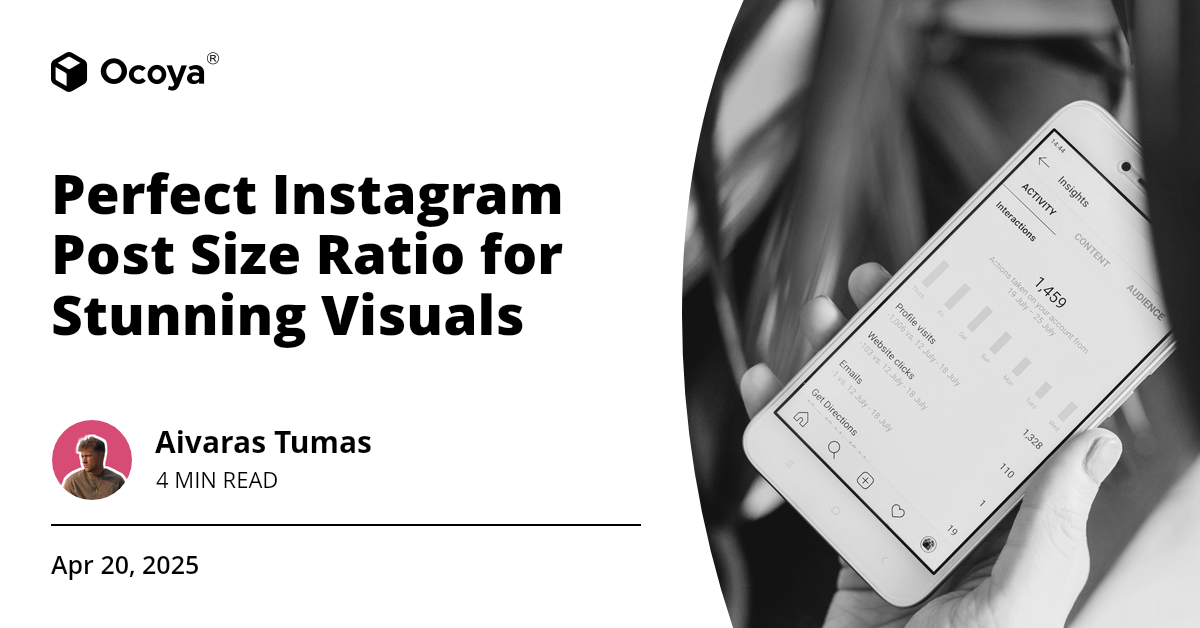































































































.png)