Tagging people on Instagram is an essential skill for anyone looking to maximize their social media engagement. Whether you're a seasoned influencer, a burgeoning small business owner, or just someone who wants to stay connected with friends and family, mastering the art of tagging on Instagram can significantly boost your visibility and interaction. But how do you get it right? In this comprehensive guide, we'll delve into the nuances of how to tag people on Instagram, exploring everything from the basics to advanced techniques that can help you become a tagging pro.
Understanding the Importance of Tagging on Instagram
Tagging on Instagram is more than just a way to mention someone in your posts and stories; it serves multiple purposes that can enhance your social media strategy and experience. Tagging increases the visibility of your content, provides context, and fosters engagement by notifying the tagged users. When you tag someone, your post can also appear on their profile under the "Tagged" section, offering you access to a wider audience.
Moreover, tagging relevant people, brands, or influencers can increase your chances of being noticed by their followers, potentially driving traffic back to your own profile. This is particularly advantageous for businesses and influencers aiming to grow their online presence. Thus, mastering how to tag people on Instagram effectively can be a game-changer for your social media strategy.
The Basics: How to Tag People on Instagram Posts
Let's start with the fundamental techniques of tagging people in your Instagram posts. Below are the essential steps:
- After uploading a photo or video, proceed to the caption screen.
- Tap on "Tag People" just below your caption.
- Tap anywhere on the photo to start tagging.
- Type in the username of the person you want to tag.
- Select the correct user from the list that appears.
- Tap "Done" once you've tagged all necessary accounts.
- Share your post as usual.
Remember to use usernames accurately. Any error in spelling can result in tagging the wrong person or nobody at all, nullifying your efforts to increase engagement and visibility.
Tagging in Instagram Stories
Instagram Stories offer another excellent opportunity for tagging and extending your reach. Here’s how to do it:
- Create a new Story by swiping right from your home screen or tapping on your profile picture.
- Capture or upload a photo or video.
- Tap the “Aa” icon to add text.
- Type the “@” symbol followed by the username of the person you want to tag.
- Select the correct user from the dropdown menu that appears.
- Adjust the tag’s placement, size, and style as desired.
- Once satisfied, share your Story.
Tagging in Stories is especially useful for giving shout-outs, collaborations, or highlighting user-generated content. When you tag someone in your Story, they'll receive a notification and can easily share your Story to their profile, amplifying your reach.
Advanced Tagging Techniques
Now that you've mastered the basics, let’s explore some advanced techniques to enhance your tagging game.
Using Hashtags and Geotags
While hashtags and geotags aren't exactly the same as tagging people, they serve a similar purpose by increasing your post's visibility. Adding relevant hashtags can make your content discoverable to users interested in those topics, while geotags can attract a local audience.
Strategic Tag Placement
Strategically placing your tags can make a significant difference. Avoid cluttering your post with tags that can distract or overwhelm viewers. Instead, place tags thoughtfully to maintain a clean and visually appealing composition. This ensures that your audience remains focused on the content while still being aware of the tagged individuals or brands.
Tagging Influencers and Brands
Tagging influencers and brands relevant to your content can significantly amplify your reach. If your post features a product, consider tagging the brand. This increases the likelihood of being featured on their profile, reaching their followers, and gaining new ones in return.
Similarly, tagging influencers who align with your niche or share your audience can result in valuable engagement. They may notice your tag, interact with your content, and potentially even share it with their followers, providing an additional boost to your visibility.
Common Mistakes to Avoid
While tagging has numerous benefits, there are common mistakes that can undermine your efforts. Here are some pitfalls to avoid:
Over-Tagging
Tagging too many people in a single post can appear desperate for attention and diminish the overall engagement. It’s crucial to tag only those who are genuinely relevant to the content to maintain a sense of authenticity and respect.
Incorrect Tagging
Mistakes in usernames can result in tagging the wrong individual or not tagging anyone at all. Double-check usernames to ensure accuracy.
Ignoring User Privacy
Always be mindful of user privacy when tagging. Avoid tagging users in sensitive or inappropriate content. Ensure you have permission to tag people, particularly in commercial posts, to maintain respect and trust.
Leveraging Instagram’s Tagging Features with Ocoya
Efficiently managing your Instagram tags can be time-consuming. This is where Ocoya can make a significant difference. Ocoya is an AI-powered social media management tool designed to streamline your social media efforts.
With Ocoya, you can schedule posts across multiple platforms, ensuring your tagged content is shared at optimal times for maximum engagement. Its intelligent analytics provide insights into which tags perform best, allowing you to refine your strategy continually.
Moreover, Ocoya’s automated content creation features can help you generate high-quality posts that resonate with your audience, enhancing your overall social media presence. Start optimizing your Instagram tagging strategy today with a free trial of Ocoya.
Conclusion
Mastering how to tag people on Instagram is a valuable skill that can enhance your social media experience, whether for personal connections or professional growth. By understanding the basics, exploring advanced techniques, and avoiding common mistakes, you can effectively leverage tagging to boost your visibility and engagement. Incorporating tools like Ocoya can further streamline your efforts, making your Instagram strategy more efficient and impactful.
Key Takeaways
Accurate Tagging: Ensure usernames are correctly spelled to tag the right individuals effectively.
Relevance: Only tag people or brands that are relevant to your content to maintain authenticity.
Strategic Placement: Place tags thoughtfully to keep your post visually appealing.
Avoid Over-Tagging: Tagging too many people can be counterproductive and appear desperate.
Use Tools: Utilize Ocoya for automated content creation, scheduling, and analytics to optimize your tagging strategy.






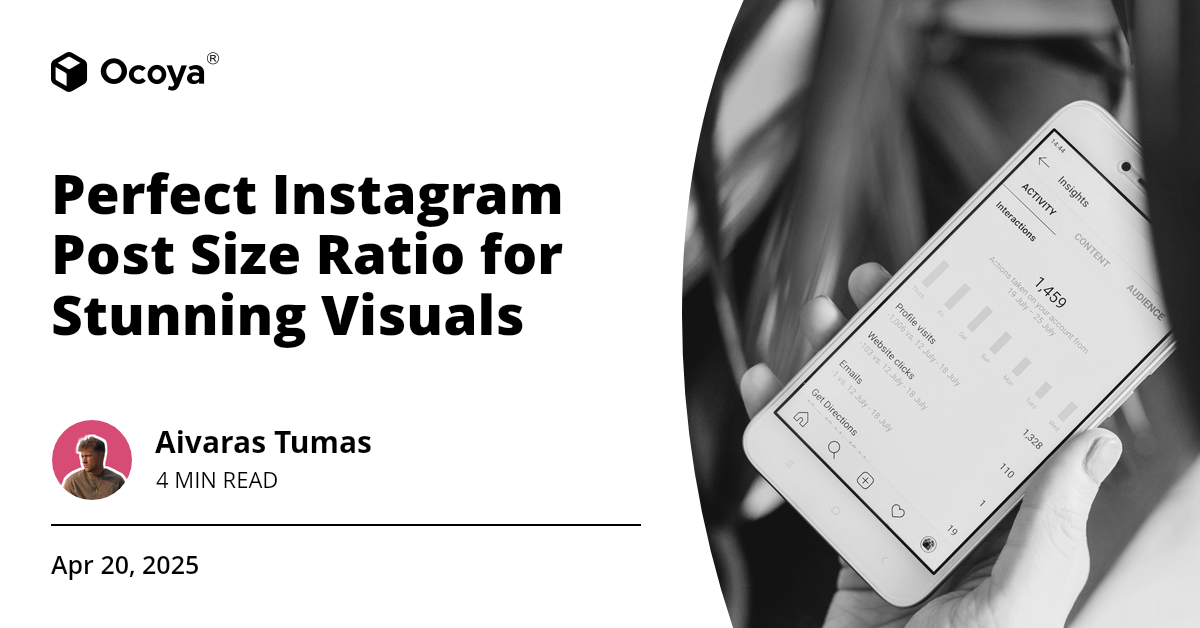



































































































.png)