Instagram has evolved over the years from a simple photo-sharing app into a sophisticated social media platform with over a billion active users. One of the key elements that users and brands alike focus on is their Instagram grid layout. This visual component can make or break your profile's appeal. In this article, we'll delve into the nuances of why and how to change your Instagram grid layout. Whether you're a brand looking to increase engagement or an individual wanting to elevate your aesthetic, mastering the art of the Instagram grid is essential.
Understanding the Instagram Grid Layout
The Instagram grid layout refers to the way your posts appear on your profile. This is the first impression visitors get when they land on your page. A well-organized grid can attract new followers and keep existing ones engaged, serving as an extension of your personal or brand identity. It’s more than just individual posts; it’s about how those posts work together to form a cohesive whole.
Why Change Your Instagram Grid Layout?
There are several compelling reasons to consider changing your Instagram grid layout:
Consistency in Branding: A consistent grid enhances brand recognition. If you stick to a specific color scheme, filter, or type of content, visitors will immediately recognize your posts.
Improved Aesthetic Appeal: A well-planned grid is visually satisfying. It can capture the attention of potential followers and keep them scrolling through your feed.
Highlight Key Themes: By organizing your posts in a specific way, you can highlight themes or campaigns. For example, a skincare brand might use a checkerboard pattern to alternate between product shots and user testimonials.
Increased Engagement: A captivating grid layout can boost engagement rates. Users are more likely to like, comment, and share posts that are part of a coherent feed.
Types of Instagram Grid Layouts
There are numerous grid layouts to choose from, each with its own unique advantages:
1. Checkerboard
The checkerboard layout alternates between two types of posts, such as quotes and photos. This creates a visually striking pattern that is easy to curate. For businesses, alternating between product images and user-generated content can be highly effective.
2. Row by Row
This layout involves creating rows of posts that belong together. It’s particularly useful for storytelling or showcasing collections. Each row can have a theme or color scheme, making your grid aesthetically pleasing and easy to navigate.
3. Puzzle Grid
The puzzle grid is one of the most visually intricate layouts. It involves splitting one image into multiple posts to create a larger, cohesive picture when viewed together. This layout requires careful planning but can be incredibly impactful, especially for creative industries.
4. Vertical Lines
In this layout, every third post follows a consistent theme or style, creating vertical stripes on your grid. It’s a less common layout but can be very effective for maintaining a clean, organized appearance.
5. Diagonal Lines
Diagonal lines create a dynamic, eye-catching pattern. This layout involves posting content in a way that creates diagonal lines across your grid. It's a unique approach but requires meticulous planning to execute effectively.
Step-by-Step Guide to Change Instagram Grid Layout
Changing your Instagram grid layout may seem daunting, but with a well-thought-out plan, it can be a straightforward process. Here’s how you can do it:
Step 1: Define Your Goals
Before you start rearranging your grid, it’s crucial to define your objectives. Are you looking to improve brand consistency, highlight a specific product, or simply elevate your aesthetic? Knowing your goals will help you choose the most effective layout.
Step 2: Choose a Layout
Refer to the different types of grid layouts mentioned earlier and select one that aligns with your goals. Whether it’s a checkerboard, puzzle grid, or vertical lines, ensure it complements your overall strategy.
Step 3: Plan Your Content
Content planning is essential for executing a new grid layout. Use a content calendar to map out your posts. Ensure that each post fits into the overall design of your grid. Tools like Adobe Photoshop or Canva can be useful for visualizing your layout before posting.
Step 4: Consistency is Key
Whatever layout you choose, consistency is crucial. Use the same filters, color schemes, and editing styles for all your posts. This will make your grid look cohesive and well-planned.
Step 5: Use Preview Tools
Before you begin posting, use Instagram preview tools to get a sense of how your grid will look. Apps like Planoly and UNUM allow you to arrange your posts in a grid format, helping you visualize the final result.
Step 6: Schedule Your Posts
Once you’re satisfied with your layout, it’s time to start posting. Use scheduling tools to ensure that your posts go up at the right time and in the correct order. This will help maintain your grid layout and keep your profile looking polished.
Advanced Tips for a Captivating Instagram Grid
While the basics will get you started, advanced tips can take your Instagram grid to the next level:
Leverage User-Generated Content
Encourage your followers to create content that you can repost. This not only provides you with a steady stream of high-quality content but also increases engagement and promotes community building.
Utilize Instagram Stories
Instagram Stories are a great way to engage with your audience without affecting your grid. Use Stories to share behind-the-scenes content, updates, and promotions. Highlights can also be used to organize and showcase your Stories on your profile.
Monitor Performance with Analytics
Tracking your posts' performance is essential for understanding what works and what doesn’t. Use Instagram’s built-in analytics or third-party tools to monitor engagement, reach, and other metrics. This data can help you refine your content strategy and improve your grid layout.
Common Mistakes to Avoid
Even seasoned Instagram users can fall into common pitfalls. Here are some mistakes to watch out for:
Ignoring The Audience
While it’s important to have a cohesive grid, don’t lose sight of what your audience wants. Pay attention to feedback and engagement to ensure that your content resonates with your followers.
Overcomplicating the Layout
Complex layouts like puzzle grids require a lot of effort and planning. If you’re not ready for that level of commitment, start with simpler layouts like checkerboards or vertical lines.
Inconsistency
Switching filters, color schemes, or themes too frequently can make your grid look disjointed. Stick to a consistent style to maintain a polished appearance.
Promoting Your Newly Designed Grid
Once you've revamped your Instagram grid layout, it’s essential to promote it effectively. Here’s how you can do it:
Cross-Promotion
Use other social media platforms to promote your Instagram profile. Share your Instagram posts on Facebook, Twitter, and Pinterest to drive traffic to your grid.
Collaborate with Influencers
Partnering with influencers in your niche can bring more visibility to your profile. Influencers can share your content with their followers, increasing your reach and engagement.
Engage with Your Audience
Actively engage with your followers by responding to comments and messages. This boosts your profile's visibility and encourages more interaction with your content.
Utilizing Advanced Tools to Optimize Your Instagram Grid
Editing and planning your grid manually can be time-consuming. Thankfully, advanced tools can simplify the process. One such tool is Ocoya. Ocoya is a comprehensive platform designed to streamline your social media marketing efforts. With Ocoya, you can:
Automate Content Creation: Ocoya’s AI-powered features allow you to create engaging content effortlessly.
Schedule Posts: Plan and schedule your Instagram posts to ensure they are published at optimal times.
Analytics and Insights: Track the performance of your posts with detailed analytics, helping you refine your content strategy.
With Ocoya, you can manage your Instagram grid layout efficiently and effectively, ensuring your profile stands out from the crowd.
Final Thoughts
Revamping your Instagram grid layout can significantly impact your online presence. A well-organized and visually appealing grid can attract more followers, increase engagement, and enhance your brand identity. Whether you’re an individual or a business, taking the time to plan and execute a captivating grid layout is well worth the effort.
Key Takeaways
- Define Your Goals: Understand what you aim to achieve with your new grid layout.
- Choose a Suitable Layout: Select a layout that aligns with your objectives and aesthetic.
- Consistency is Crucial: Maintain a consistent style, filter, and color scheme for a cohesive grid.
- Engage with Your Audience: Interaction boosts visibility and engagement.
- Utilize Advanced Tools like Ocoya: Simplify and enhance your content creation and scheduling process.
By following these tips, you’ll be well on your way to creating a stunning and effective Instagram grid layout.










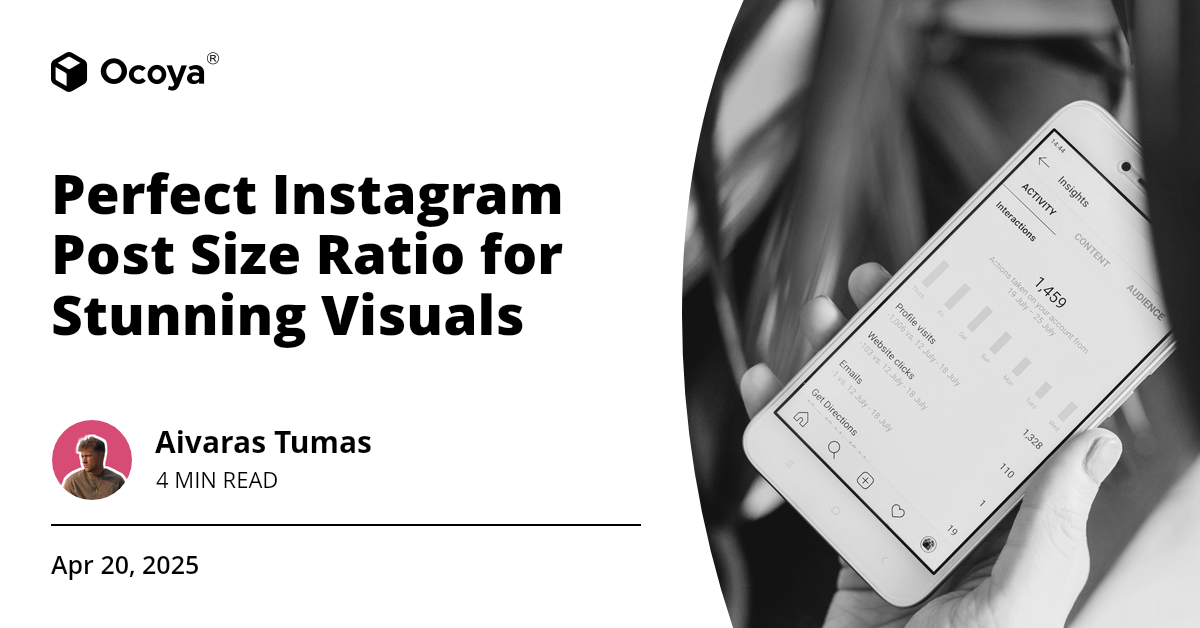
































































































.png)