LinkedIn is a powerful networking site that allows users to connect with professionals in their industry. By creating a personal brand on LinkedIn, you can help boost your professional reputation and increase your opportunities for career growth.
This year, it will be even more important to develop a strong presence on LinkedIn as employers increasingly look to see who you know and what you can offer.
In this guide, we’ll discuss everything you need to know about personal brand building on LinkedIn. We’ll share the personal brand definition, benefits of personal branding on LinkedIn, and some simple and quick personal brand-building tips. In short, we’ll cover the following questions:
- What does a personal brand mean?
- Which is the best personal branding strategy?
- How to build a personal brand on social media?
- Which are the best personal brand tips for LinkedIn?
- What are the benefits of personal brand development on a social media platform like LinkedIn?
So, if you’ve any of the above questions in mind and want to build and represent yourself as a brand on LinkedIn, then keep reading this article!

What is Personal Branding?
Personal branding is the process of developing a brand that represents you and your personal career goals. It helps people know what you stand for and what you’re all about.
Personal branding is important because it allows you to control your own image and reputation. When done correctly, personal branding can help you stand out from the competition, increase your visibility, and boost your career, job opportunities, and business sales.

Why do Personal Branding on LinkedIn?
LinkedIn is a great platform for professionals to build their personal brands. It allows you to create a profile that showcases your skills, experience, and accomplishments. You can also connect with other professionals and build relationships.
LinkedIn can help you find a job, connect with clients, and boost your career. It's important to take the time to build your personal brand on LinkedIn so that you can stand out from the competition.

6 Reasons to Build a Personal Brand on LinkedIn
Grow Relationships with others
There are many reasons to build a personal brand on a social media platform like LinkedIn. Perhaps the most important reason is that it allows people to grow relationships with others.
When you share your story and what makes you unique, people will be drawn to you. They will want to learn more about you and what makes you tick. As your relationships grow, so does your network of people who can help you achieve your goals.
Get Dream Job
Another reason to do personal branding on LinkedIn is to get your dream job. This will help you stand out from the competition and show potential employers that you’re serious about your career.
Having a strong personal brand will also allow you to build relationships with other professionals in your field, which can lead to exciting opportunities down the road.
Partnership Opportunities with Other Influencers
The next reason to have a strong presence on social media is that you can get partnership opportunities to build a strong relationship with other influencers. When two or more influencers team up, they can share each other’s audiences and create a powerful connection.
This can help them to better serve their followers and provide valuable content that their audience will appreciate. Partnering with other influencers also allows individuals to build new relationships and connections.
Create a Good First Impression
Perhaps one of the best reasons and advantages of building a personal brand is making a fantastic first impression. Potential employers and clients will often research your social media profiles before meeting with you or hiring you, so it’s important to make sure they are impressed.
Build an Engaged Audience
When it comes to creating a personal brand on social media, the benefits are endless. For starters, when you create and cultivate a strong personal brand on social media, you’ll be able to build an engaged audience.
This engaged audience will be more likely to pay attention to your content, share it with their friends, and even buy your products or services.
Sell Yourself
One of the best advantages is that showing yourself daily can help you sell yourself. In today's competitive job market, it's more important than ever to stand out from the crowd. A strong personal brand can help you do just that.
Social media provides a great opportunity to showcase your skills and talents. By sharing your work online, you can attract the attention of potential employers or clients.

13 Tips to Building a Personal Brand on LinkedIn
Optimize Search Profile
LinkedIn is a powerful tool for professionals, and it’s important to make the most of your profile if you want to build a personal brand. One way to optimize your profile is to use keywords in your headline and summary. This will help potential employers and clients find you when they search LinkedIn for candidates or professionals with specific skills.
Upload a Professional Photo
Another important factor to consider is to upload a professional high-quality photo that can clearly show your face. A good photo will make you look more credible and help people remember who you are.
It is recommended to have a one-color background like yellow with a round crop image. To add a colored background, you first need to remove the original image background. You can do this with a single click using Ocoya Image Editor tool.


Add Cover Photo
Adding a cover photo to your LinkedIn profile is a great way to show off your personal brand. A professional cover photo will help people quickly understand who you are and what you can do.
Make sure your photo is high-quality and shows off your personality. You can add a link to your website or blog in the photo description, or include other contact information such as your email address or phone number. Again, you can use Ocoya to design a professional high-quality LinkedIn cover photo within 2 minutes.
Optimize Profile URL
When you create your LinkedIn profile, be sure to include your customized URL. This is the web address that will show up in search results and when people click on your name on LinkedIn. You want to make it as easy as possible for people to find you online.
Include keywords in your URL that are relevant to your industry or profession. This will help potential employers and clients find you when they search for those keywords online. You can change your URL here.

Add an Optimized Headline
When someone sees your profile, the first thing they notice is your name and the headline. Make sure to make full use of it and add your achievements plus keywords to make the headline optimized and attractive.
Also, add your full name as First Name and skill as your Last Name to make it visible when someone searches for a service related to that keyword. This way, you’ll not only make your profile visible on LinkedIn but also on Google.

Add Your Skills, Experience, and Education
LinkedIn is a great platform to build your personal brand. When you create your profile, be sure to add your skills, experience, and education. This will help people find you and learn more about you. It is also recommended to add all the certifications you have done so far.

Grow Connections
One of the most important things is to grow your connections. You can do this by inviting people you know to connect with you on LinkedIn, or by joining groups related to your industry or interests.
It is recommended to send personalized connection requests to people in your industry and offer your service or introduce yourself. This is the best way to build personal relationships on LinkedIn and generate leads.

Ask Others to Endorse Your Skills
One way to build your brand is by asking others to endorse your skills. When you ask someone to endorse your skills, be sure to provide them with specific examples of how you've used those skills. And, be sure to thank them when they do endorse you.

Write an Optimized “About” Description
Another key element of LinkedIn is the about section. This is where you can share more information about yourself and your work. Make sure to include keywords that describe your skills and experience. This will help people find your profile when they are searching for professionals with those skills.

Publish Posts Daily
The best way to use LinkedIn and build a personal brand is to publish posts daily. This will help you stay top of mind and keep your profile fresh. You can share tips, growth secrets, etc related to your industry or profession that can help others.
You can also share your thoughts on current events or trends through the LinkedIn Article feature. Be sure to include a link to your website or blog so people can learn more about you.
You may have a busy schedule showing up daily and publishing posts. To help you, Ocoya has post designing and scheduling features that allow you to design and schedule posts in advance and leave the rest to Ocoya.
Make Your Profile Public
One way to maximize the impact of your LinkedIn profile is to make it public. Public profiles allow anyone on LinkedIn to view your profile and contact you, regardless of whether they are connected to you. This can help you attract new opportunities and connections. You can change those settings here.

Use LinkedIn Newsletters
If you're not using LinkedIn's newsletters already, you're missing out on a great opportunity to reach out to more people. LinkedIn's newsletters allow you to share your content with a wider audience. You can also use them to promote your latest blog post, product launch, or event.
To ensure that your newsletter reaches as many people as possible, be sure to target your audience and personalize the content. You can also use different types of content, such as images, videos, and infographics.

Engage with Others
When it comes to LinkedIn, one of the most important things you can do is to engage with others. This doesn’t mean just sending out a few messages here and there. It means really taking the time to read other people’s posts, like them, and then make comments on them.
Not only does this help you build relationships with others on LinkedIn, but it also helps you build your own personal brand.
How can Ocoya Help Personal Brand Development on LinkedIn?
Ocoya is a great online tool that helps individuals and businesses with personal brand development on LinkedIn. Whether you want to design posts, write captions, or schedule them, Ocoya covers everything.
With Ocoya, management of almost all major social media platforms, including Facebook, Instagram, LinkedIn, Twitter, etc. is easy and quick. You can even connect your online e-commerce store and directly import your products to Ocoya to promote them on social media platforms.
Here are some simple steps to design and schedule a post for LinkedIn:
Step 1: Connect LinkedIn
The first step that you need to do is to connect your LinkedIn account with Ocoya. Just go to “Integrations” and select “Connect” under the LinkedIn card. Add your login credentials and it’s done!

Step 2: Design Post
The next step is to design the post for your LinkedIn account. From your “Home” Dashboard, click on “Create Post”. Next select “LinkedIn Post” or choose a “Custom size”. It will open the editor.


You can see the menu options and templates on the left side, the working space in the center and the export button in the top right corner. Feel free to show off your creativity!
After designing the post, click on the “Export” button.

Step 3: Schedule Post
After exporting the design, you’ll see a “Publish” button above the designed image. Click on that, and it will take you to the scheduling page.

Alternatively, if you miss that, you can still schedule the post by visiting the “My Content” and hovering the cursor over the design. You will see two options: “Publish” and “Edit”. Click on “Publish” and it will again take you to the scheduling page.

After the post is scheduled, you can check it by visiting the “Calendar”. Here, you’ll see all the posts that you’ve scheduled and also be able to edit the date and time.

Challenge - Design the Post
Here is our post design for LinkedIn.

Can you make a better one? Sign up for an Ocoya free trial and make a better design than us!
In conclusion, it is important to boost your personal brand on LinkedIn in 2023. By following the tips provided in this article, you can create a strong presence on the platform and increase your chances of finding a job or networking with other professionals. Use Ocoya to make post designing and scheduling easy and simple!


.png)







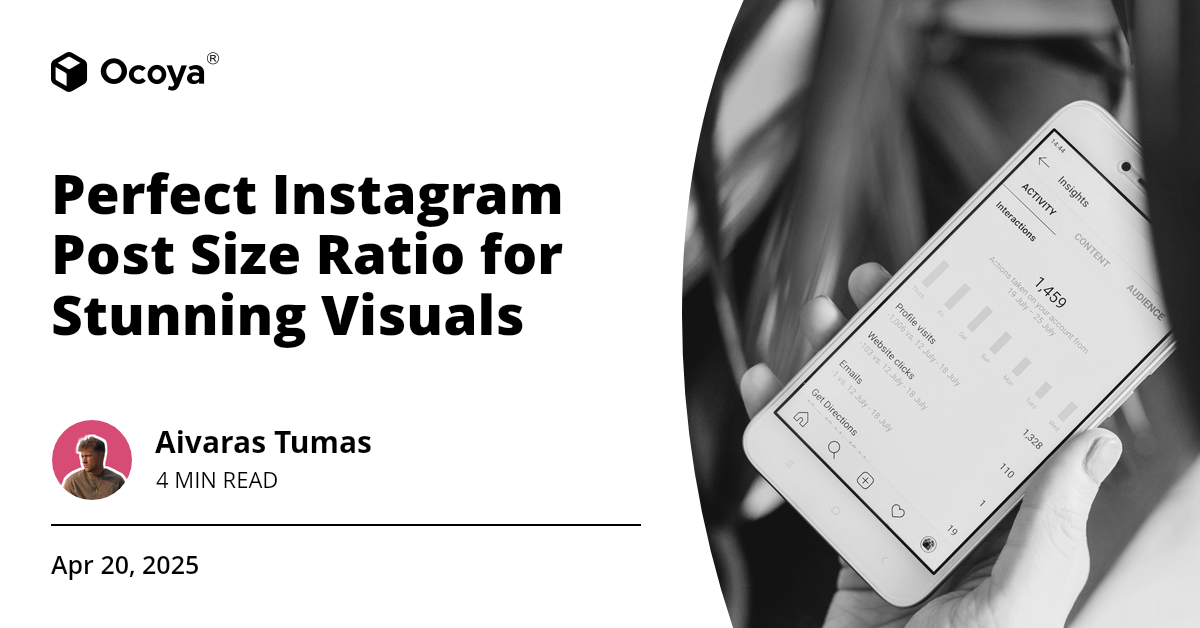
































































































.png)