LinkedIn is the world's largest professional networking platform, with over 740 million members worldwide. It has become an essential tool for professionals looking to enhance their personal brand, expand their network, and explore career opportunities. However, simply having a LinkedIn profile is not enough. To truly stand out and maximize your LinkedIn presence, you need to master the art of personal profile enhancement. In this comprehensive guide, we will delve into the strategies, tips, and techniques that will help you optimize your LinkedIn personal profile and make a lasting impression.
1. Choose a Professional Profile Picture
Your profile picture is the first thing that people see when they visit your LinkedIn profile, so it's crucial to make a good impression. Choose a high-quality, professional-looking photo where you are dressed appropriately for your industry. Avoid group photos or pictures with distracting backgrounds. Remember, first impressions matter.
2. Craft a Compelling Headline
Your headline is one of the most critical elements of your LinkedIn profile. It appears right below your name and should provide a snapshot of who you are and what you do. Instead of simply stating your job title, use your headline to showcase your expertise, unique selling proposition, or professional goals. This will grab attention and encourage people to learn more about you.
3. Write a Captivating Summary
Your LinkedIn summary is an opportunity to tell your professional story and highlight your achievements, skills, and aspirations. Use this section to showcase your personality, explain your goals, and provide a brief overview of your work experience. Make your summary concise, impactful, and easy to read. Remember to use keywords relevant to your industry to enhance your visibility in LinkedIn search results.
4. Showcase Your Work Experience
When adding your work experience, include relevant details such as your job title, company name, and duration of employment. Describe your responsibilities, achievements, and key projects. Use bullet points to make it easier to read and highlight your most significant accomplishments. Remember to quantify your results whenever possible to demonstrate your impact.
5. Highlight Your Skills and Expertise
Create a skills section on your LinkedIn profile and list the skills that are relevant to your profession. Be sure to choose skills that are endorsed by others in your network. Regularly update your skills section to reflect your current expertise and stay relevant in your industry. LinkedIn allows you to add up to 50 skills, but it's better to focus on quality rather than quantity.
6. Request Recommendations
Recommendations from colleagues, clients, or mentors provide social proof of your skills and work ethic. Reach out to individuals who can speak to your strengths and ask them to write a recommendation on your LinkedIn profile. Personalize your request and make it easy for them by suggesting specific points they can highlight. Remember to reciprocate by writing recommendations for others who you have worked with.
7. Engage with Content and Connections
LinkedIn is not just a place to showcase your profile; it's a social network. Engage with your connections by liking, commenting, and sharing their posts. This will help you build stronger relationships and increase your visibility on the platform. Additionally, share valuable content with your network to establish yourself as a thought leader in your industry.
8. Join Relevant LinkedIn Groups
LinkedIn groups provide an opportunity to connect with like-minded professionals, industry experts, and potential mentors or clients. Join groups that are relevant to your field and actively participate in discussions. Share your expertise, ask questions, and provide valuable insights. This will not only expand your network but also showcase your expertise to a wider audience.
9. Optimize Your LinkedIn URL
Customize your LinkedIn profile URL to make it more professional and easier to share. By default, LinkedIn assigns a URL that includes a combination of letters and numbers. Go to your profile settings and customize your public profile URL to include your name or variations of your name. This will make it easier for people to find you and improve your visibility in search engine results.
10. Track Your LinkedIn Analytics
LinkedIn provides valuable analytics about your profile views, post reach, and engagement. Regularly monitor these insights to understand how your profile and content are performing. This data will help you identify trends, refine your LinkedIn strategy, and optimize your profile for better results.
Key Takeaways
Mastering LinkedIn and enhancing your personal profile requires careful attention to various elements. Here are the key takeaways from this comprehensive guide:
- Choose a professional profile picture.
- Craft a compelling headline.
- Write a captivating summary.
- Showcase your work experience.
- Highlight your skills and expertise.
- Request recommendations.
- Engage with content and connections.
- Join relevant LinkedIn groups.
- Optimize your LinkedIn URL.
- Track your LinkedIn analytics.
By applying these strategies and investing time in optimizing your LinkedIn personal profile, you can make a significant impact in expanding your professional network, attracting new opportunities, and establishing yourself as a thought leader in your industry. Remember, LinkedIn is an ever-evolving platform, so continue to refine your profile and engage with others to stay on top of your game.
If you're looking for a comprehensive tool to streamline your social media marketing efforts, consider Ocoya. With its advanced features and user-friendly interface, Ocoya can help you automate content creation, schedule posts across multiple social media platforms, and track performance analytics. Sign up for a free trial of Ocoya today and take your social media marketing to the next level.











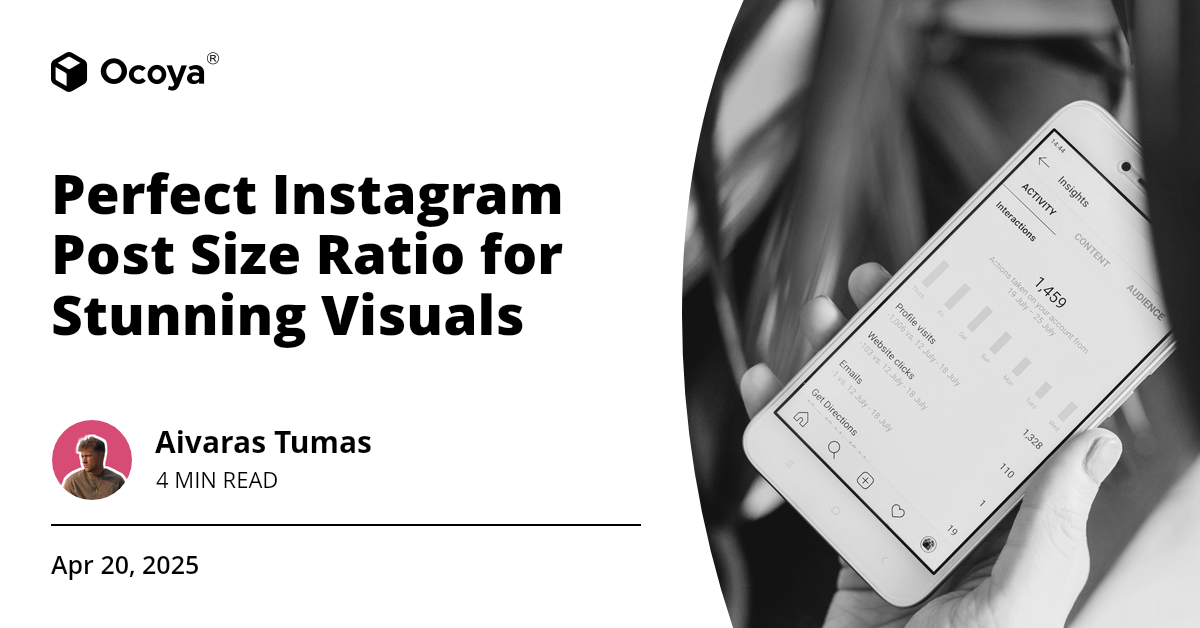































































































.png)