Mastering Instagram Shopping: A Complete Guide to Product Tags
In today's digital era, social media platforms have become more than just a place to connect with friends and share photos. They have evolved into powerful marketing tools that businesses can leverage to reach a broader audience and drive sales. One such platform that has taken the e-commerce world by storm is Instagram. With over one billion active users, Instagram presents immense opportunities for businesses to showcase their products and engage with customers. And with the introduction of Instagram Shopping and product tags, selling products on the platform has become even easier and more efficient.
What Are Instagram Shopping Product Tags?
Instagram Shopping product tags are a feature that allows businesses to tag products in their Instagram posts and stories. When users tap on the tagged product, they will see additional information such as the product's name, description, price, and a direct link to the product's page on the business's website. This streamlined shopping experience provides a seamless transition from browsing to purchasing, making it convenient for both businesses and customers.
To enable Instagram Shopping and use product tags, businesses need to meet specific requirements set by Instagram. These requirements include having a business account, complying with Instagram's commerce policies, and selling physical goods that adhere to the platform's guidelines. Once businesses meet these requirements, they can start tagging products in their posts and stories and tap into the potential of Instagram as a sales channel.
How to Set Up Instagram Shopping Product Tags
Setting up Instagram Shopping and adding product tags may seem daunting at first, but the process is relatively straightforward. Here's a step-by-step guide to help you get started:
- Convert your Instagram account to a business account (if you haven't already)
- Ensure your business account is connected to a Facebook Page
- Link your Instagram account to a Facebook catalog by setting up Facebook Business Manager and creating a product catalog
- Wait for Instagram to review and approve your account for Shopping
- Once approved, enable Shopping in your Instagram account settings
- Start tagging products in your posts and stories
It's worth noting that the approval process may take some time, so be patient while Instagram reviews your account. Meanwhile, you can use this waiting period to optimize your product catalog and create high-quality visual content that will entice customers to explore your tagged products.
Tips for Effective Instagram Shopping Product Tags
To maximize the impact of your Instagram Shopping product tags and drive conversions, consider implementing the following tips:
1. Use High-Quality Images and Videos
The visual appeal of your posts and stories plays a significant role in capturing users' attention and sparking their interest. Invest in high-quality product images and videos that showcase your products in the best possible light. Clear, crisp visuals will make it easier for customers to recognize and appreciate the details of your products, ultimately increasing the chances of them making a purchase.
2. Provide Accurate and Detailed Product Information
When tagging products, ensure that the accompanying information is accurate and comprehensive. Include vital details such as product descriptions, sizes, colors, materials, and any other relevant information that can help customers make informed purchasing decisions. The more information you provide, the more confident customers will feel about buying your products without the need for further research.
3. Showcase Products in Real-Life Contexts
Customers often find it easier to visualize how a product will fit into their lives when they see it in real-life contexts. Consider incorporating lifestyle images or videos that show your products being used or worn by real people. This approach helps customers connect with your products on a deeper level and envision themselves enjoying the benefits.
4. Leverage User-Generated Content
User-generated content (UGC) is a powerful tool for building trust and authenticity. Encourage your customers to share their experiences with your products by featuring their UGC in your Instagram posts and stories. User-generated images and videos not only provide social proof but also play a vital role in humanizing your brand and fostering a sense of community among your customers.
5. Implement a Clear Call-to-Action (CTA)
When using product tags on Instagram, it's crucial to include a clear call-to-action (CTA) that prompts users to take the next step. Whether it's "Shop Now," "Learn More," or "Add to Cart," a well-placed CTA guides customers towards the desired action and increases the likelihood of conversion. Experiment with different CTAs to find what resonates best with your audience.
6. Analyze and Optimize Performance
As with any marketing strategy, it's essential to measure the results of your Instagram Shopping efforts and make data-driven decisions. Leverage Instagram's built-in analytics or consider using third-party tools like Ocoya to gain insights into your post and product performance. Analyze metrics such as engagement, clicks, conversions, and revenue to identify what's working and what needs improvement. Adjust your strategy accordingly to optimize your Instagram Shopping campaigns.
Key Takeaways
- Instagram Shopping product tags allow businesses to tag products in their posts and stories for a seamless shopping experience.
- Setting up Instagram Shopping requires meeting certain requirements and following a step-by-step process.
- Use high-quality visuals, provide accurate product information, and showcase products in real-life contexts to maximize the impact of your product tags.
- Leverage user-generated content and incorporate clear CTAs to drive conversions.
- Analyze and optimize your Instagram Shopping campaigns using data-driven insights.
By mastering Instagram Shopping and leveraging product tags effectively, businesses can tap into the vast potential of Instagram as a sales channel. With Ocoya, you can streamline your Instagram marketing efforts further by automating content creation, scheduling posts, and gaining valuable analytics insights. Sign up for a free trial of Ocoya here and unlock the full potential of your Instagram Shopping strategy!











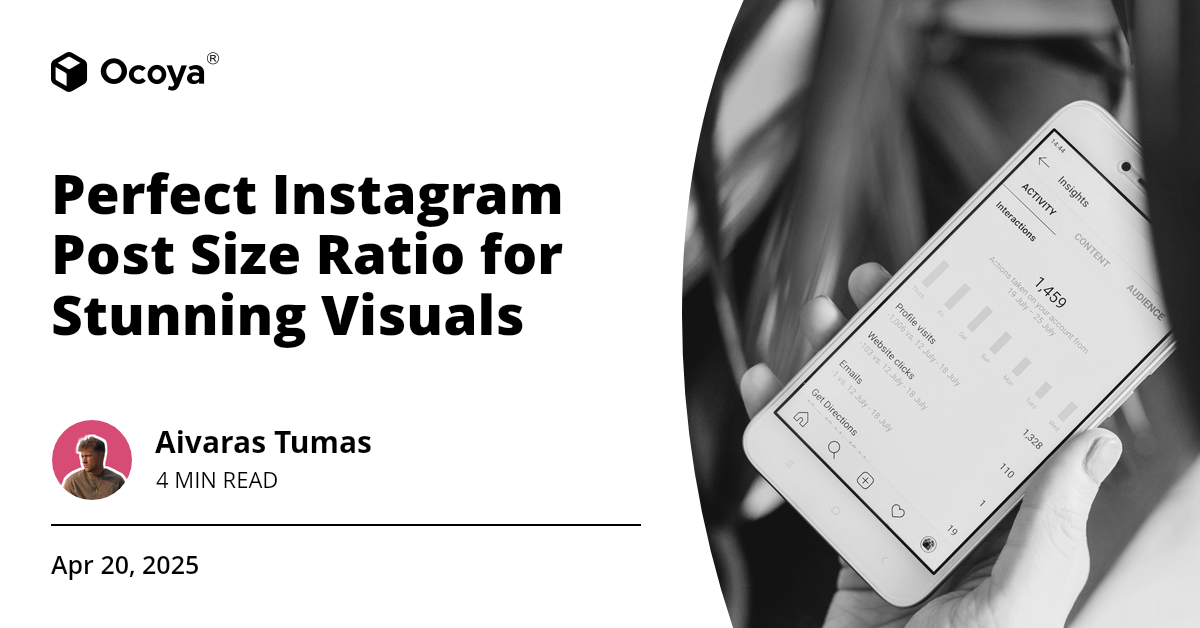































































































.png)