In an era dominated by digital transformation, local businesses must leverage every available tool to stay ahead of the competition. One powerful tool that can significantly enhance your local online presence is the Google Business Profile (formerly known as Google My Business). This indispensable feature allows businesses to manage their online presence across Google Search and Maps, making it easier for potential customers to find critical information about your business.
However, simply creating a Google Business Profile is not enough; you need to optimize it effectively to attract more visitors. Whether you own a local café, a boutique store, or a service-oriented business, optimizing your Google Business Profile can lead to increased foot traffic, more inquiries, and ultimately, higher revenue.
Understanding the Importance of a Google Business Profile
Before diving into the optimization strategies, it’s crucial to understand why a Google Business Profile is essential for local businesses. When a user searches for a business or a type of service in their locality, Google presents a “Local Pack” of top results in their vicinity. Appearing in this Local Pack can dramatically increase your visibility and drive more traffic to your website or physical location.
Statistics show that 46% of all Google searches are looking for local information, and 76% of people who perform a local search visit a business within 24 hours. Given these compelling numbers, ignoring your Google Business Profile is no longer an option. A well-optimized profile ensures that important details such as your address, hours of operation, and customer reviews are readily available, enhancing your chances of attracting local customers.
Setting Up Your Google Business Profile
Creating your profile is the first step. Here’s how you can get started:
Step 1: Claim Your Business
Go to the Google My Business website and sign in with your Google account. Follow the prompts to claim your business by entering your business name and address. If your business does not appear, you’ll need to create a new listing.
Step 2: Verify Your Business
Google will need to verify your business to ensure its legitimacy. Verification can happen through a postcard mailed to your address, a phone call, or an email. Once you’ve received the verification code, enter it into your Google My Business dashboard.
Step 3: Fill Out Your Profile
Once verified, fill out your profile with as much information as possible. Include your business name, address, phone number, website, hours of operation, and category. The more complete your profile, the better your chances of appearing in local searches.
Optimizing Your Google Business Profile
Now that your profile is set up, the next step is optimization. Here are some strategies to attract more visitors to your Google Business Profile effectively.
1. Accurate and Consistent Information
Accuracy and consistency are crucial when it comes to your Google Business Profile. Ensure that your business name, address, and phone number (NAP) are consistent with what’s listed on your website and other directories. Inconsistent information can confuse potential customers and hurt your search engine rankings.
Regularly update your profile to reflect any changes in operation hours, special events, or holidays. An up-to-date profile not only provides better service to your customers but also signals to Google that your business is active and well-maintained.
2. Optimize Your Business Description
Your business description is an opportunity to tell potential customers what you offer and what sets you apart from the competition. Use this space wisely by including relevant keywords, but avoid keyword stuffing. Google allows up to 750 characters for your business description, so be concise and informative.
3. Choose the Right Categories
Google lets you choose primary and secondary categories for your business. Accurate categorization helps Google match your listing with relevant searches. Be specific; if you run an Italian restaurant, choose “Italian Restaurant” rather than just “Restaurant.” The more precise your categories, the better Google can understand your business and display it in relevant search results.
4. High-Quality Photos
Photos are a powerful way to showcase your business and attract more visitors to your Google Business Profile. According to Google, businesses with photos receive 42% more requests for directions and 35% more click-throughs to their websites. Upload high-quality images of your storefront, interior, products, staff, and any events you host. This visual content helps potential customers get a feel for your business before they visit.
5. Collect and Respond to Reviews
Customer reviews are a critical factor in local SEO and can significantly impact your business’s reputation. Encourage satisfied customers to leave positive reviews on your Google Business Profile. Responding to reviews, both positive and negative, shows that you value customer feedback and are committed to providing excellent service. Timely responses can also improve your ranking in local search results.
6. Utilize Google Posts
Google Posts are an excellent way to share updates, promotions, events, and news directly on your Google Business Profile. These posts appear in your business listing and can attract more visitors to your Google Business Profile. Regularly update your posts to keep your audience engaged and informed about what’s happening in your business.
7. Add Products and Services
If your business offers specific products or services, make sure to add them to your Google Business Profile. This feature allows potential customers to see what you offer at a glance, making it easier for them to choose your business over competitors. Include detailed descriptions, prices, and high-quality images to make your products and services stand out.
8. Leverage Q&A
Google allows users to ask and answer questions directly on your Google Business Profile. Take advantage of this feature by providing accurate and helpful answers to common questions about your business. This not only helps potential customers but also improves your profile’s visibility in local searches.
9. Monitor Insights
Your Google Business Profile comes with an Insights feature that provides valuable analytics on how users interact with your listing. Monitor these insights to understand what’s working and what needs improvement. Use this data to refine your strategies and attract more visitors to your Google Business Profile.
10. Use Consistent Branding
Consistency in branding across all online platforms, including your Google Business Profile, helps reinforce your brand identity. Use the same logos, color schemes, and messaging to create a cohesive and recognizable brand presence. This not only builds trust with potential customers but also enhances your overall online visibility.
Additional Strategies to Enhance Your Google Business Profile
Create Engaging Content
Content is king, even when it comes to your Google Business Profile. Regularly create and share engaging content that attracts and retains your audience’s attention. This can include blog posts, videos, infographics, and more. High-quality content not only attracts visitors but also positions your business as an authority in your industry.
For example, if you run a local bakery, share blog posts about baking tips, recipes, and behind-the-scenes looks at your baking process. This type of content not only engages your audience but also provides valuable information that can drive more traffic to your profile.
Implement Local SEO Strategies
Local SEO is crucial for attracting more visitors to your Google Business Profile. In addition to optimizing your profile, implement local SEO strategies on your website to enhance your visibility in local search results.
Optimize Your Website: Ensure your website is optimized for local search by including local keywords, creating location-specific pages, and adding your Google Business Profile information to your site. This helps Google understand your business’s location and services, improving your chances of appearing in local search results.
Build Local Citations: Local citations are mentions of your business name, address, and phone number on other websites, such as online directories, blogs, and social media. Building high-quality local citations can improve your local search rankings and attract more visitors to your Google Business Profile.
Get Backlinks: Backlinks from reputable and relevant websites can boost your search engine rankings and drive more traffic to your profile. Reach out to local bloggers, news sites, and influencers to earn quality backlinks to your website and Google Business Profile.
Engage with Your Audience on Social Media
Social media can play a significant role in driving traffic to your Google Business Profile. Engage with your audience on social media platforms by sharing your Google Business Profile link, posting updates, and encouraging followers to leave reviews.
For example, run a social media campaign asking customers to share their experiences and leave a review on your Google Business Profile. Offer incentives such as discounts or giveaways to encourage participation. This not only boosts your profile’s visibility but also builds a strong online community around your business.
Run Local Ads on Google
Google Ads can be a powerful tool to attract more visitors to your Google Business Profile. Run localized ad campaigns targeting specific keywords and locations relevant to your business. This increases your chances of appearing in local search results and driving more traffic to your profile.
Utilize Google’s various ad formats, such as search ads, display ads, and local service ads, to target your audience effectively. Monitor and optimize your campaigns regularly to achieve the best results.
Using Ocoya for Social Media and Content Creation
While optimizing your Google Business Profile is crucial, managing your overall online presence effectively can be challenging. This is where Ocoya comes in handy. Ocoya is an AI-driven tool designed to streamline your social media marketing efforts. It offers automated content creation, scheduling posts across multiple social media platforms, and detailed analytics to track performance.
With Ocoya, you can easily create engaging content that aligns with your brand and target audience. Its user-friendly interface and advanced features make it an ideal solution for enhancing your online presence and attracting more visitors to your Google Business Profile.
Sign up for a free trial of Ocoya today and take your social media marketing to the next level.
Conclusion
Optimizing your Google Business Profile is essential for attracting more visitors and increasing your local business’s visibility. By ensuring accurate and consistent information, optimizing your business description, choosing the right categories, and leveraging features like photos, reviews, and Google Posts, you can enhance your profile’s effectiveness.
Additionally, implementing local SEO strategies, creating engaging content, and utilizing social media can further boost your online presence. Tools like Ocoya can streamline your efforts and help you achieve your marketing goals. Start optimizing your Google Business Profile today to attract more visitors and drive your business’s success.
Key Takeaways
Ensure information accuracy and consistency across platforms.
Optimize your business description with relevant keywords.
Choose specific categories that define your business.
Use high-quality photos to showcase your business.
Encourage and respond to customer reviews.
Utilize Google Posts for updates and promotions.
Add detailed information about your products and services.
Engage in the Q&A feature to answer common customer questions.
Monitor Insights to refine your strategies.
Implement local SEO and social media strategies to boost visibility.
Leverage tools like Ocoya for effective social media marketing and content creation.









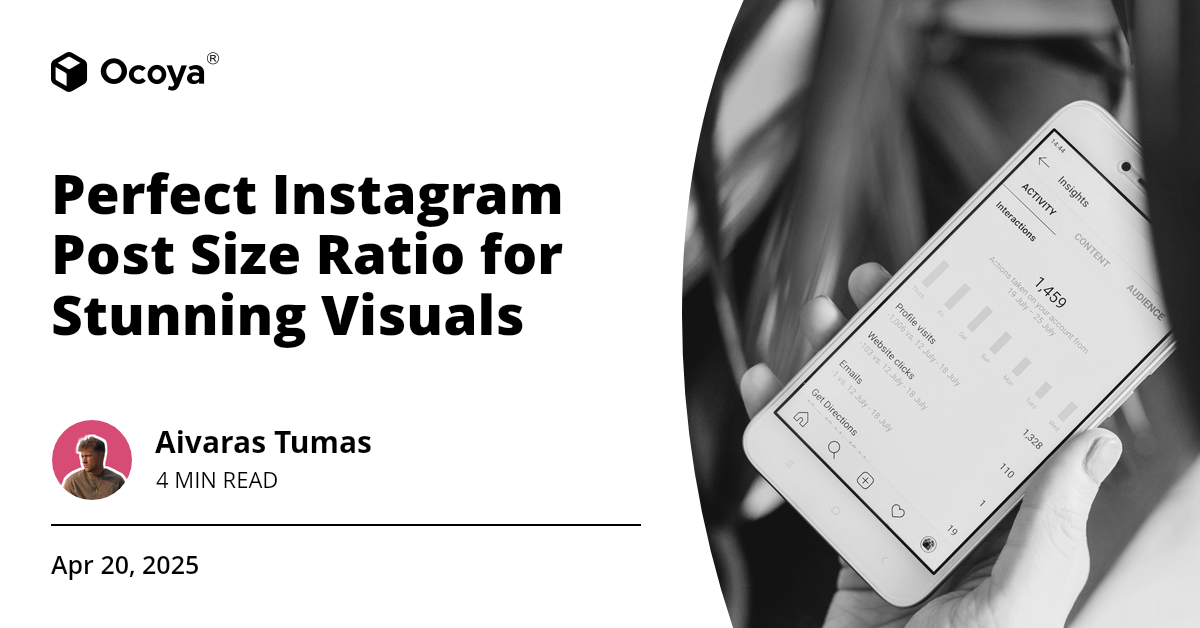
































































































.png)